
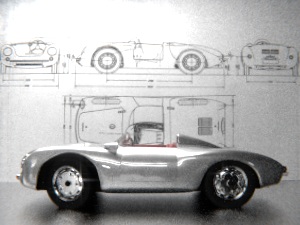

A simple script to save time on the routine of importing background images for modelling reference.
The button for this function is in the 3D View properties menu, under "Background Fast Import" tab. After pressing it, set the operator options:
This function will search the specified folder for all JPG and PNG image files, and load them to blender as 3D View backgrounds.
Images with the words "TOP", "BOTTOM", "FRONT", "BACK", "LEFT", "RIGHT" or "CAMERA" (all case-insensitive) in their file names will automatically be constrained to the respective axis.
Images without these key words will either be ignored (if "Only cardinal directions" is checked) or be loaded for all views.


A set of menu options for fast creation of customizable Tube and Pipe objects.
The Tube is designed as a quickly created primitive.
The Pipe is a more customizable object.
Functions:
© Roman Sychev, 2013-2024