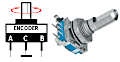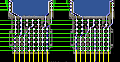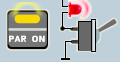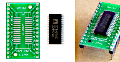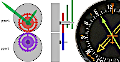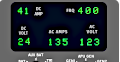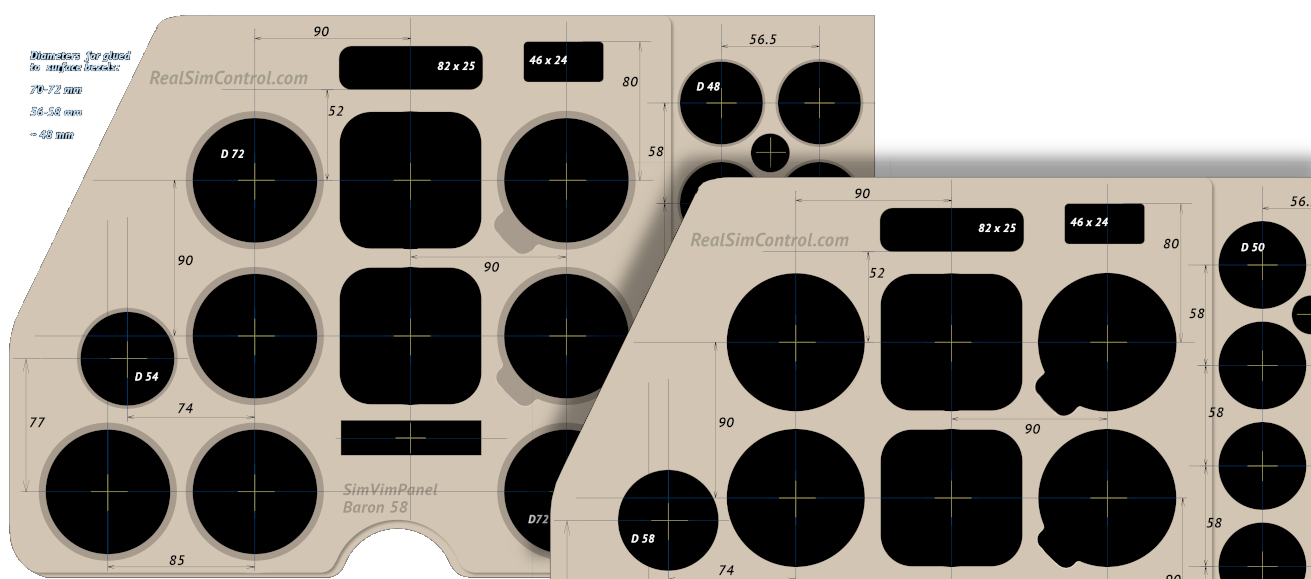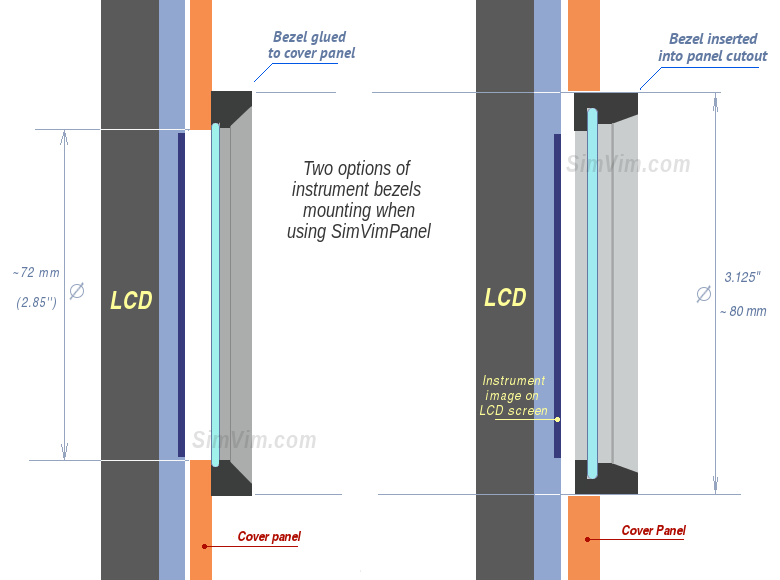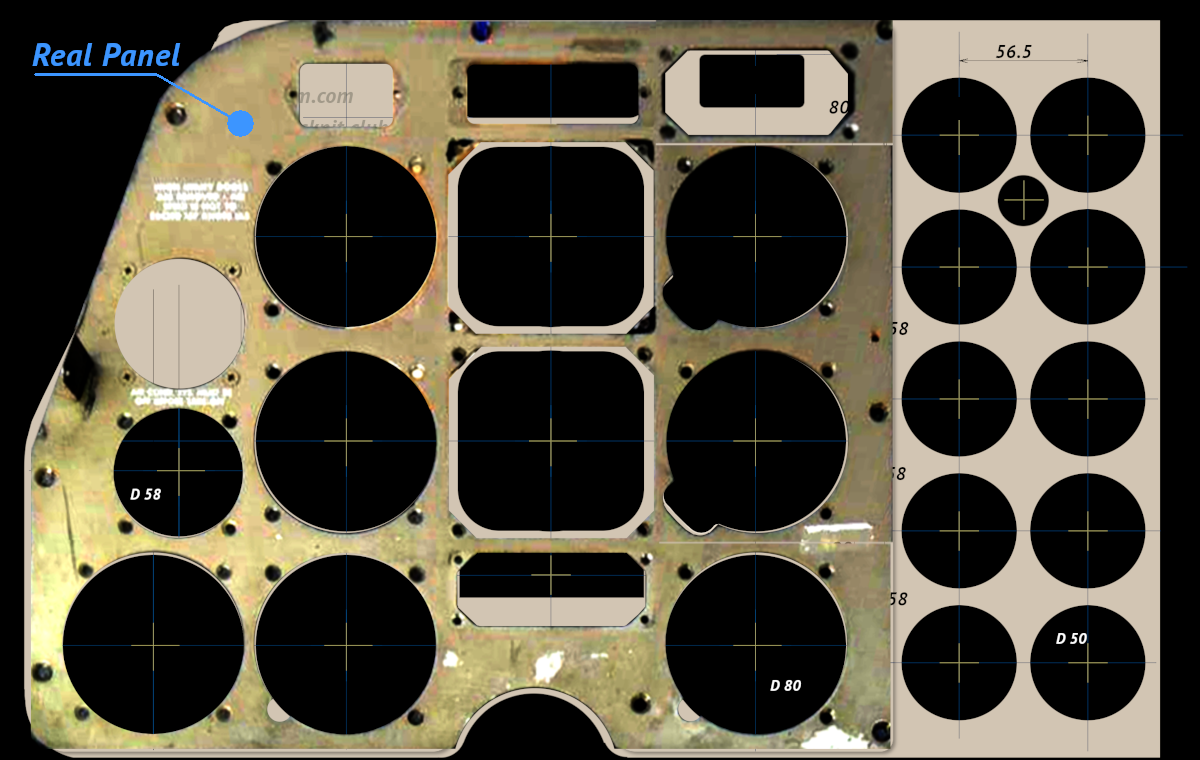Baron B58 - Instrument Panel | Full Panel ->
SimVimPanel Baron 58 has precise instruments positioning and dimensions. Two cutout templates for the SimVimPanel B58 cover panel, depending on how the bezels are attached, are included in the zip file below.
Panel configuration
Baron 58 SimVimPanel module includes 5 configurations for different LCD sizes:
- Main instrumet panel only
- Main panel with Engine gauges
- Right panel with Radios
- Main panel with Radios
- The wide full panel (for a sinle large screen)
DOWNLOAD Baron 58 Instrument panel
The full panel for one suitabe monitor (22-24" LCD). The radio panel is not included (hardware radios are used).

The main instruments (left) for 19" LCD screen (5:4 ratio). No engine instruments and radios.

Panel Cutouts
Here are the cut-out dimensions (real size, in mm, 140 DPI) for the Baron 58 SimVimPanel. The template shows the part of the panel with all correct distances between gauges, not related to the monitor start coordinates, because you can place the panel as you need on any screen and save the position in the program.
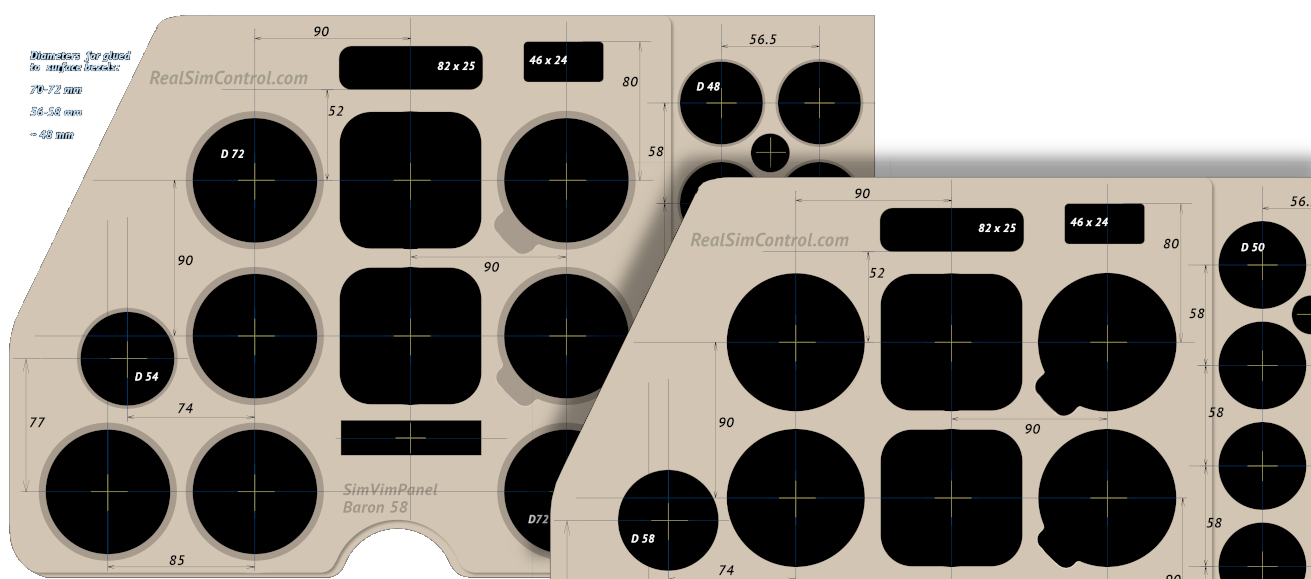
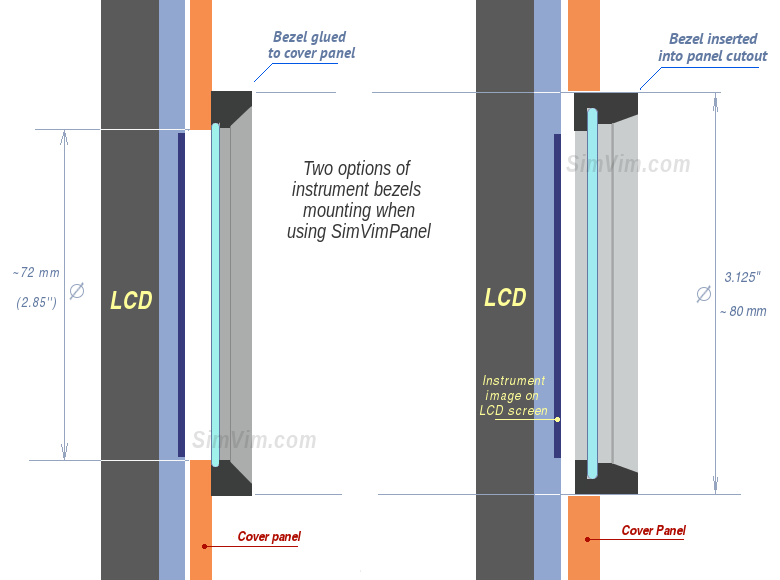
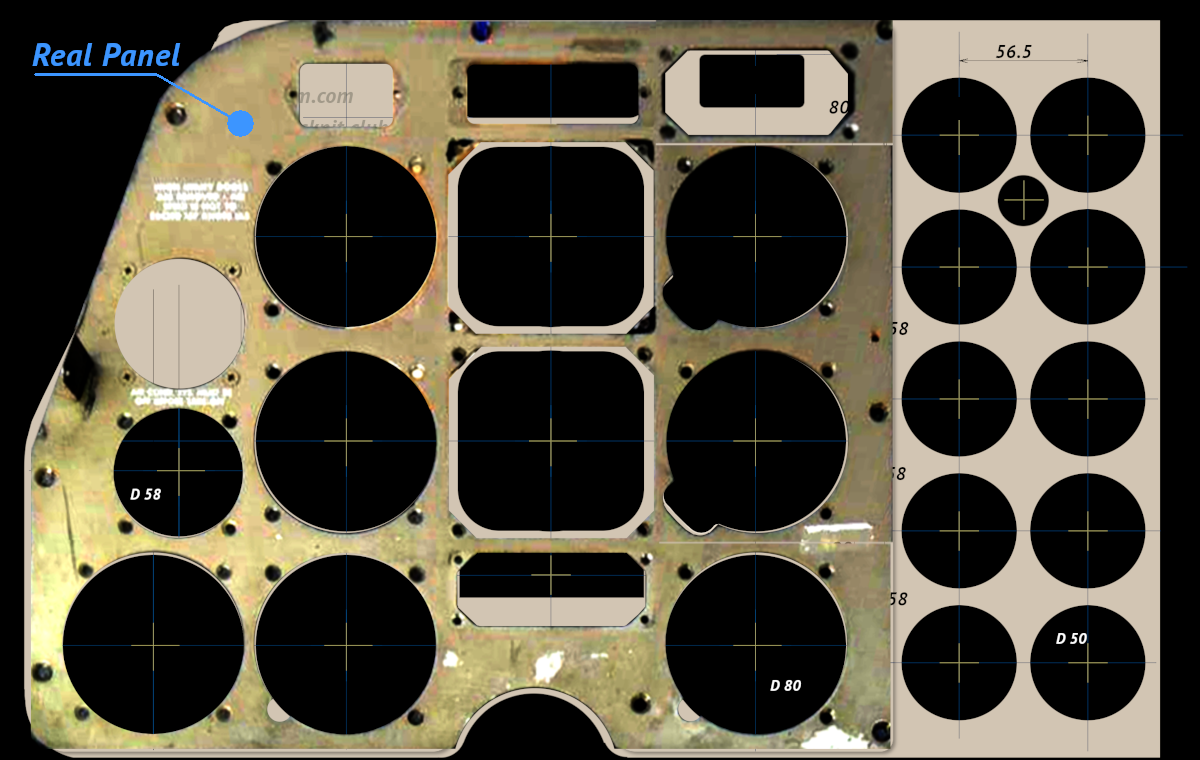
There are two methods of making bezels for cover panel. The simpler option: you have just a bezel outer ring with glass, glued to the panel surface. In this case you should have smaller diameter of the instrument cut-outs (70-72mm for 3.125" gauges)
Or you can make the bezels that are inserted into the cover plate of your panel. In this case you should cut the holes with full 80mm diameter.
The panel cutout template above has been made as close to actual dimensions as possible. In the picture on the right, you can see how SimVim template fits with the cover plate of the real B58.

Baron B58 Full Panel | Instrument Panel ->
The work-in-progress, beta and full versions will be available to subscribers on Patreon.
The Baron 58 panel can be used either as a single panel for a 22"-27" monitor or in pair with the separate right panel or as a full-size panel. If running the Extended panel on a single large display, it's recommended to be at least a 4k screen for gauges to be well readable.




Instruments options available on request - different types of the radio devices, engine monitoring instrument instead the airspeed gauge, etc.
Note: You can use the Raspberry Pi or mini-PC is recommended.
The reworked panel for new version of the SimVimPanel program is under development
Example image showing an extended panel (displayed on a single or in a two-monitor setup) and a hardware lower switch control panel.

Below is the B58 wide panel module running on mini-PC and 27" monitor:

 System description, plugin/firmware download
System description, plugin/firmware download